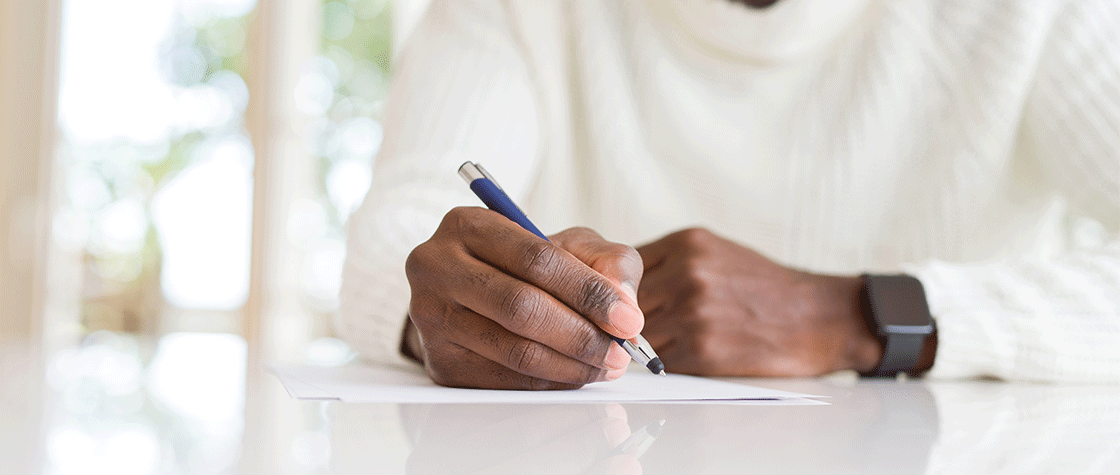-
Product
- Donor Database Use a CRM built for nonprofits.
- Marketing & Engagement Reach out and grow your donor network.
- Online Giving Enable donors to give from anywhere.
- Reporting & Analytics Easily generate accurate reports.
- Volunteer Management Volunteer experiences that inspire.
- Bloomerang Payments Process payments seamlessly.
- Mobile App Get things done while on the go.
- Data Management Gather and update donor insights.
- Results
- Pricing
- Resources
- Articles Read the latest from our community of fundraising professionals.
- Guides & Templates Download free guides and templates.
- Webinars & Events Watch informational webinars and attend industry events.
- DEI Resources Get DEI resources from respected and experienced leaders.
- Ask An Expert Real fundraising questions, answered.
- Bloomerang Academy Learn from our team of fundraising and technology experts.
-
Product
- Donor Database Use a CRM built for nonprofits.
- Marketing & Engagement Reach out and grow your donor network.
- Online Giving Enable donors to give from anywhere.
- Reporting & Analytics Easily generate accurate reports.
- Volunteer Management Volunteer experiences that inspire.
- Bloomerang Payments Process payments seamlessly.
- Mobile App Get things done while on the go.
- Data Management Gather and update donor insights.
- Results
- Pricing
- Resources
- Articles Read the latest from our community of fundraising professionals.
- Guides & Templates Download free guides and templates.
- Webinars & Events Watch informational webinars and attend industry events.
- DEI Resources Get DEI resources from respected and experienced leaders.
- Ask An Expert Real fundraising questions, answered.
- Bloomerang Academy Learn from our team of fundraising and technology experts.