Feature Release: Organization Level Staff Lists

 InitLive, now Bloomerang Volunteer, was acquired by Bloomerang in 2023. Learn more about how Bloomerang can help you manage volunteers and grow your nonprofit!
InitLive, now Bloomerang Volunteer, was acquired by Bloomerang in 2023. Learn more about how Bloomerang can help you manage volunteers and grow your nonprofit!
When it comes to making volunteer placement decisions, a lot of information needs to be considered before final action is taken. Having a bird’s eye view over your database of volunteers and only exposing key information will enable faster decision-making and help gain insight into overall engagement levels.
With InitLive’s latest release, organization administrators have full customization capabilities over the staff lists. Explore the power of the dynamic grid views
by entering a full-screen view, tailoring which columns display, how they are re-sized, controlling sort orders, what information can be exported, and perform search functions on any data displaying.
Improve
Placement Decisions
Improve placement decisions by gaining insight across users and understanding where they were previously placed, along with where they are currently placed and if they are scheduled to work in the future. Gain visibility over information such as:
-The user’s Average Star Rating
– All Form Question Responses
– If the user has any outstanding Schedule Conflicts
– When the user
last logged in to the system
– Any Qualifications the user
has
– The date the user joined the organization
– When the user is availble
– Tag Information
that is assigned to the user
Save Administration Time
Save administration time by having a customizable view of volunteer
information across users.
– Filter on new data points to quickly get the information
needed
– Sort columns to display the data in the preferred order
– Export
customized views of the staff lists
– Take bulk actions
Monitor Engagement Levels
Expose and/or export new information on users that will help with monitoring and
understanding engagement levels, such as:
(Broken
down by Upcoming, Live, Past, and Lifetime). Gain a better understanding of how involved the users are based on their total accumulated opportunities.
The names of the opportunities the user is part of
(Broken down by Upcoming, Live, Past, and Lifetime). View a detailed list of the opportunity titles that the user participated in to get a better understanding of where they
were previously placed, or currently placed.
How many hours the user is scheduled to work
(Broken down by Upcoming Dates, Today, Past Dates, Lifetime). Gain a better understanding of how much the user has been
scheduled to work. Comparing this data to their actual hours worked will help understand the users’ commitment level.
How many hours the user actually worked
(Broken down by Lifetime). Quickly find out who is most and/or least active in the organization by sorting users
based on their total time committed.
How many shifts the user is scheduled in
(Broken down by Upcoming Dates, Today, Past Dates, Lifetime). Gain a better understanding of how active the user is
regarding assigned shifts.
How many shifts the user is on the waitlist for
(Broken down by Upcoming Dates, Today, Past Dates, Lifetime)
Gain a better understanding of how many users are on waitlists, and sort
by whoever is doing the most waiting.
BONUS FEATURES
Bulk Remove Users from
Opportunities
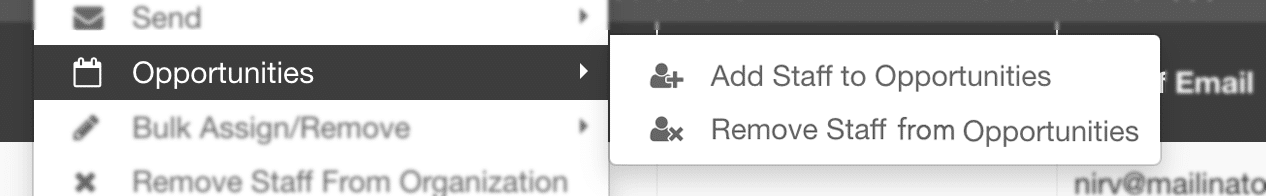
This new bulk action allows administrators to quickly
remove multiple users from any Opportunity, from the highest level of the system.
Relocation of Pending & Rejected Applications
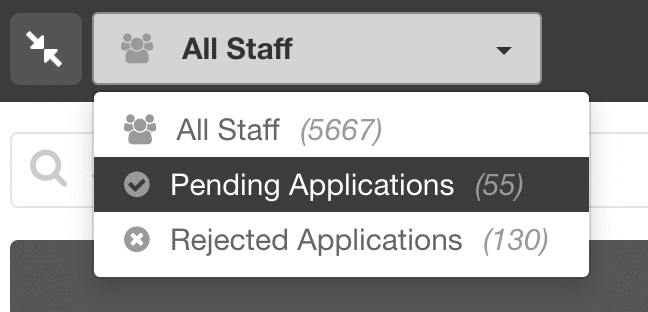
We have relocated the access of Pending Applications & Rejected Applications to the top left corner of the interface. This will allow users to quickly swap between views while remaining in ‘full-screen’ mode.
Having visibility across users is important for making placement decisions. This information equips managers with the best context for making placement decisions at the highest level, making screening a breeze.
